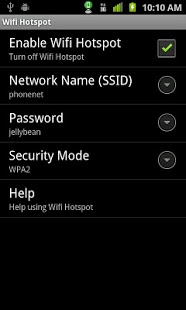Wifi Hotspot & USB Tether Lite 2013.12.14.0
Free Version
Publisher Description
Wifi Hotspot and USB Tether (Lite) by SVTP
This premier app turns your phone into the fastest high-bandwidth Internet hotspot around so you can use your laptop, tablet, or game console online. It also easily enables internet via USB, and it's optimized for the latest lightning-fast 4G connections.
This "Lite" version is just for testing if your phone is compatible before buying the "Pro" version, since not all phones support the hotspot. The "Lite" version is limited to 2 days and then a 5-minute window once per day.
The "Pro" version is not limited, and is the way to go for tech aficionados who crave internet wherever they go, on whatever device they have, and for business professionals who need 100% reliable online access while traveling and meeting clients.
All for a low, 1-time purchase less than half what some carriers charge every month for a basic hotspot, backed by a 100% satisfaction guarantee.
Does not require root.
Include widgets for 1-touch toggle.
--- PHONE COMPATIBILITY ---
* Samsung Galaxy S3, Galaxy Nexus (no USB), Stratosphere, Exhibit, Exhibit 2, Galaxy S 2, Galaxy Gio, Intercept, Attain, Fascinate, Galaxy Note, Transform, Conquer, Epic, Sidekick 4G, Doubletime, Captivate, Droid Charge
* Motorola Razr, Bionic, Droid 3, X2, Photon
* HTC Wildfire S, Amaze 4G
* Pantech Crossover, Breakout
* Dell Streak
* Sony Xperia arc
* LG G2x, Ally, Optimus C, Optimus V, Optimus S
* Huawei Ascend 2
* T-mobile G2, Comet (Huawei Ideos U8150)
May not work with other phones, but you are welcome to try.
NOT compatible with most HTC, EVO, Photon, Rezound, Inspire, Samsung Prevail, Motorola Triumph, Casio Commando, LG Spectrum, Motorola Bravo,
--- LITE VERSION LIMITATIONS ---
This "Lite" version works for 2 days starting from first download.
After that you can test it for a 5-minute window once per day.
It is not intended to be a long-term useful app on its own, but only for evaluation to see if it works with your phone, before you buy the full version. If you need more time to evaluate it please see the Help page.
If it doesn't work with your phone, sorry for the hassle, and we'll try to add compatibility with more models in the future.
--- SPRINT CUSTOMERS: Please use the in-app upgrade feature if you would like the Pro version.
--- LEGAL ---
This software must be used in accordance with any service agreements from your phone provider. See Terms and Conditions in the app for details.
--- ABOUT THE DEVELOPER ---
SVTP is a family business using technology for development projects in Africa. This app actually came out of research on providing Internet through mobiles phones in Africa. Profits from this app support more development projects in the area of technology and solar power for Africa. Thanks for your support!
About Wifi Hotspot & USB Tether Lite
Wifi Hotspot & USB Tether Lite is a free app for Android published in the Telephony list of apps, part of Communications.
The company that develops Wifi Hotspot & USB Tether Lite is SVTP. The latest version released by its developer is 2013.12.14.0. This app was rated by 1 users of our site and has an average rating of 3.0.
To install Wifi Hotspot & USB Tether Lite on your Android device, just click the green Continue To App button above to start the installation process. The app is listed on our website since 2013-12-14 and was downloaded 22 times. We have already checked if the download link is safe, however for your own protection we recommend that you scan the downloaded app with your antivirus. Your antivirus may detect the Wifi Hotspot & USB Tether Lite as malware as malware if the download link to com.svtechpartners.wifihotspotdemo is broken.
How to install Wifi Hotspot & USB Tether Lite on your Android device:
- Click on the Continue To App button on our website. This will redirect you to Google Play.
- Once the Wifi Hotspot & USB Tether Lite is shown in the Google Play listing of your Android device, you can start its download and installation. Tap on the Install button located below the search bar and to the right of the app icon.
- A pop-up window with the permissions required by Wifi Hotspot & USB Tether Lite will be shown. Click on Accept to continue the process.
- Wifi Hotspot & USB Tether Lite will be downloaded onto your device, displaying a progress. Once the download completes, the installation will start and you'll get a notification after the installation is finished.